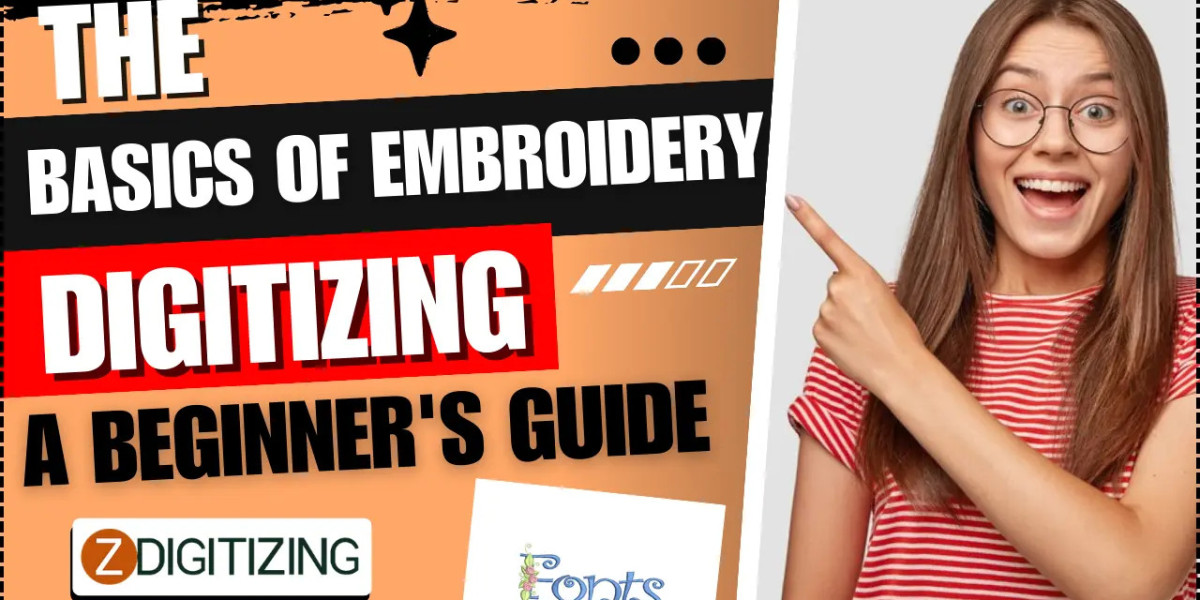Embroidery digitizing is the process of converting artwork into a digital file that an embroidery machine can read and execute. This essential technique transforms designs into beautiful stitched art on fabric, creating everything from simple monograms to intricate patterns. Whether you are a hobbyist or looking to leverage embroidery digitizing services for business purposes, understanding the basics is crucial. This guide will walk you through the fundamentals of embroidery digitizing, introduce you to the tools you need, and provide tips to get you started.
What is Embroidery Digitizing?
Embroidery digitizing involves creating a digital embroidery pattern using specialized software. This pattern dictates how an embroidery machine will stitch the design onto the fabric. The digitizing process includes several steps, such as selecting the design, setting stitch types and directions, adjusting densities, and determining the path the needle will follow.
Tools Needed for Embroidery Digitizing
1. Embroidery Digitizing Software
To digitize designs, you need dedicated software. Some popular options include:
- Wilcom Embroidery Studio: Known for its comprehensive features and user-friendly interface.
- Brother PE-Design: A powerful tool with extensive capabilities, suitable for both beginners and professionals.
- Hatch Embroidery: Offers various levels of functionality, from beginner to advanced, with excellent customer support.
2. Computer
A computer with sufficient processing power and memory is essential to run embroidery digitizing software efficiently.
3. Graphics Tablet (Optional)
A graphics tablet can make the digitizing process easier and more precise, especially when working on intricate designs.
4. Embroidery Machine
A compatible embroidery machine is needed to bring your digital designs to life. Popular brands include Brother, Janome, and Bernina.
Steps in Embroidery Digitizing
1. Choose Your Artwork
Select a design or create one using graphic design software. Simple designs with clear lines and few colors are easier to digitize, making them ideal for beginners.
2. Import the Artwork
Import your design into the embroidery digitizing software. Ensure the image is high resolution for better accuracy in embroidery digitizing services.
3. Set Up the Design
Adjust the design size to fit your embroidery hoop. Most software allows you to resize the image without losing quality.
4. Pathing
Determine the stitching path the machine will follow. Proper pathing ensures the design stitches out smoothly without unnecessary jumps or thread cuts.
5. Select Stitch Types
Choose from various stitch types, such as satin, fill, and run stitches. Each type has its own application and effect on the final design.
6. Adjust Stitch Density
Set the stitch density based on the fabric type and design complexity. Too dense stitching can damage the fabric, while too loose can make the design look unfinished.
7. Add Underlay Stitches
Underlay stitches provide a foundation for the top stitches, adding stability and preventing fabric distortion.
8. Final Adjustments and Preview
Make final adjustments and use the software’s preview function to see how the design will look when stitched. This step helps identify and correct any potential issues.
9. Export the File
Export the digitized design in the appropriate file format for your embroidery machine, such as PES, DST, or JEF.
10. Test Stitch
Perform a test stitch on a scrap piece of fabric to ensure the design works as expected and make any necessary adjustments.
Common Challenges in Embroidery Digitizing
1. Choosing the Right Artwork
Selecting the right artwork is crucial. Highly detailed images or those with many colors can be challenging to digitize. Start with simple designs to build your skills.
2. Managing Stitch Density
Incorrect stitch density can lead to fabric damage or poor design quality. Understanding how different fabrics react to stitching is key.
3. Proper Pathing
Improper pathing can cause excessive jumps and thread breaks. Plan the stitching sequence carefully to minimize these issues.
4. Balancing Underlay and Top Stitches
Too much underlay can make the design bulky, while too little can lead to distortion. Finding the right balance is essential for a smooth, high-quality finish.
Conclusion
Embroidery digitizing is a skill that opens up endless creative possibilities. Whether you are creating custom gifts, branded apparel, or intricate home decor, understanding the basics of digitizing will help you achieve professional-quality results. By selecting the right tools, mastering the digitizing steps, and overcoming common challenges, you can transform any artwork into stunning embroidered designs. For those looking to streamline the process or handle larger projects, leveraging professional embroidery digitizing services can be a valuable option. With practice and dedication, you’ll be well on your way to becoming proficient in this art form.
Frequently Asked Questions (FAQs)
Q: What is the best embroidery digitizing software for beginners?
A: Hatch Embroidery and Brother PE-Design are highly recommended for beginners due to their intuitive interfaces and extensive support resources.
Q: How long does it take to learn embroidery digitizing?
A: Learning embroidery digitizing can take anywhere from a few weeks to several months, depending on your dedication and the complexity of designs you wish to create.
Q: Can I digitize any image for embroidery?
A: While most images can be digitized, some may require significant simplification or editing to make them suitable for embroidery. Simple, high-contrast designs work best.
Q: How do I choose the right stitch type?
A: The choice of stitch type depends on the design and fabric. Satin stitches are ideal for outlines and text, while fill stitches are used for larger areas.
Q: What file formats do embroidery machines use?
A: Different machines use different file formats. Common formats include PES (Brother), DST (Tajima), and JEF (Janome). Always check your machine’s specifications.
Q: How can I ensure my design stitches out correctly?
A: Always perform a test stitch on a similar fabric before stitching the final design. This helps identify any issues and allows you to make necessary adjustments.